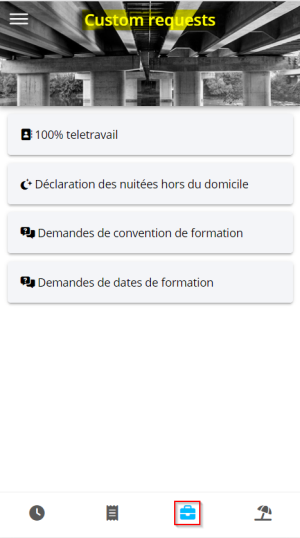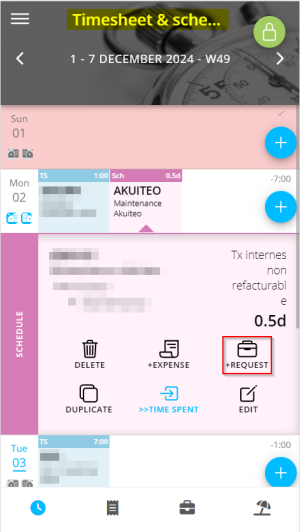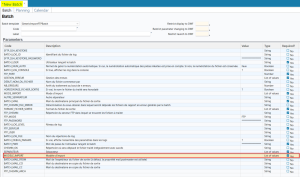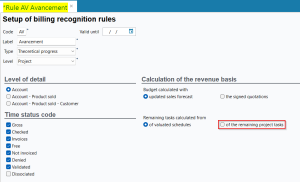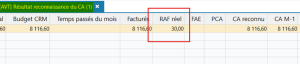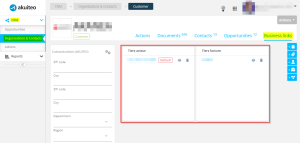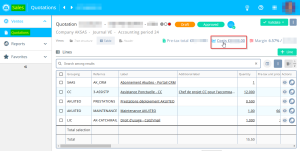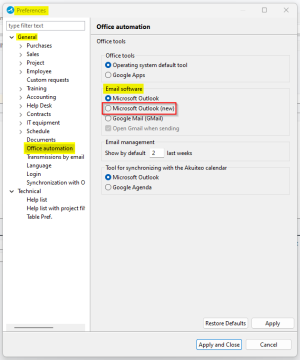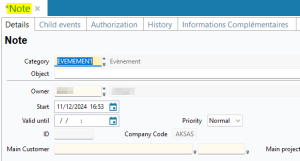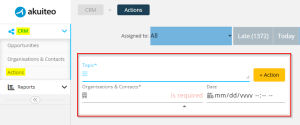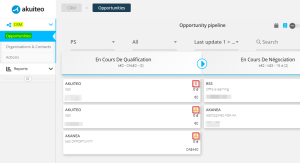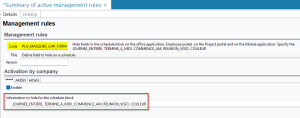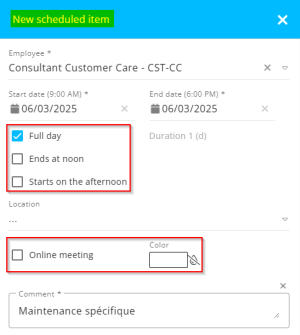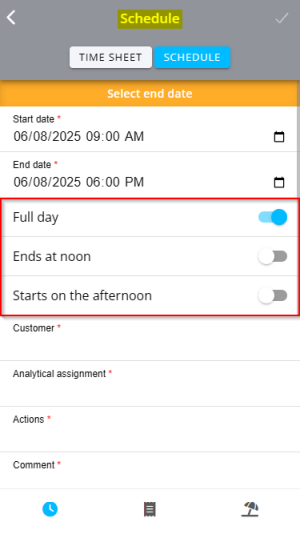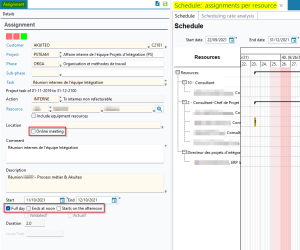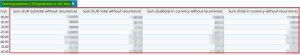5.10.0 revision
|
|
You must take note of the news identified with this icon since it highly modifies Akuiteo's current behavior or it adds significant value. |
| DMF |
5007** MOBILE ** MOBILE CUSTOM REQUESTS * MOBILE CUSTOM REQUESTS* |
Important
This evolution requires enabling the following feature flag: Mobile domain > Demandes internes. To enable it, go to the Administration console > Configuration > Features, enable the Demandes internes feature flag then log in again.
The Custom requests menu is now available from the Akuiteo Mobile application. Custom requests enable employees to create specific requests depending on each company needs. For example, a company can create a category of custom request so that employees can request days of remote work, to travel for work or even to participate to a training. The new DMF 5007** MOBILE ** MOBILE CUSTOM REQUESTS * MOBILE CUSTOM REQUESTS* is required to access that menu.
Several actions are available:
- Creating custom requests;
- Modifying custom requests;
- Adding expenses to custom requests;
- Duplicating custom requests;
- Deleting custom requests.
Furthermore, it is now possible to create custom requests from a timesheet or a schedule block, available from the Timesheets and schedules menu in the Akuiteo Mobile application, by clicking on an existing timesheet or schedule block then on +REQUEST. Select the custom request type to create then specify the different fields in the request form.
| DMF | 0911** ADMINISTRATOR BATCH BATCH |
The GenericImportFTPBatch batch (Tools > Setup > Batches > Batch creation and modification) is used to import management objects from import files located in an FTP directory in Akuiteo.
From now on, it is possible to select Quotes / Supplier orders for the MODELE_IMPORT parameter in order to import quotes or supplier orders in Akuiteo.
| DMF | 0707** ACCOUNTING SETUP SETUP |
Before, for the theoretical progress method of the revenue recognition (Tools > Setup > General setup > Accounting > Revenue recognition), the remaining tasks were only calculated based on the valuated schedule.
From now on, it is possible to calculate the remaining tasks for the theoretical progress method from the remaining project tasks.
When the revenue recognition is launched (Accounting > Periodic works > Revenue recognition) with the Theoretical progress Type previously set up with the remaining tasks based on the remaining project tasks, the Remaining tasks column is specified with the remaining tasks on the relevant project.
Important
Be sure to check the setup of the revenue recognition for the Theoretical progress.
| DMF | 1915** WEB PORTAL ORGANIZATIONS & CONTACTS * |
Important
This feature requires the feature flag Portail ventes Domain > Liens Gestion Crm Label. To enable it, go to the Administration console > Configuration > Features, enable the Liens Gestion Crm feature flag then log in again.
Previously, business links could be managed only from the Desktop Application.
Now, those links can be managed from the old Web Portal. On a customer or prospect record sheet from the old Web Portal (CRM module > Organisations & Contacts), the Business links tab has thus been added.
This tab allows you to create, modify and delete management links for the relevant third-party.
This feature requires the new following DMFs:
- 191517 WEB PORTAL ORGANIZATIONS & CONTACTS SHOW CUSTOMER BUSINESS LINKS TAB to access the tab on a customer record sheet;
- 191518 WEB PORTAL ORGANIZATIONS & CONTACTS MODIFY CUSTOMER BUSINESS LINKS TAB to modify business links on a customer record sheet;
- 191519 WEB PORTAL ORGANIZATIONS & CONTACTS SHOW PROSPECT BUSINESS LINKS TAB to access the tab on a prospect record sheet;
- 191520 WEB PORTAL ORGANIZATIONS & CONTACTS MODIFY PROSPECT BUSINESS LINKS TAB to modify business links on a prospect record sheet.
| DMF | 2601** HELP DESK PORTAL ISSUE ISSUE |
Important
This feature requires enabling the following feature flag: Transverse domain > Operation sur Critere. To enable it, go to the Administration console > Configuration > Features, enable the Operation sur Critere then log in again.
To search issues in the Help Desk Portal, various behaviors are available for search criteria. To access the behavior available for a criterion, click on the arrow at the right of its name. When a behavior is applied to a criterion, its name is displayed between parenthesis at the right of the relevant criterion.
According to the criterion, it is possible to chose between the following behaviors:
- Among - search results displayed match all possible values for the criterion. This behavior is the default behavior.
- Empty or among - search results displayed match the values specified for the criterion or the empty fields.
- Except - search results displayed match all possible values except the values specified for the criterion.
- Empty or except - search results displayed match the other values than the one specified for the criterion or the empty fields.
- Empty - search results displayed match the empty field for the criterion. When this behavior is selected, the criterion is grayed out and cannot be specified.
- Not empty - search results displayed match all possible values for the criterion. When this behavior is selected, the criterion is grayed out and cannot be specified.
- Between - search results displayed match the interval between the dates specified for the criterion.
| DMF | 2901** MAIN PORTAL DOCUMENTS * |
Now, when a document or an URL is linked to a issue, the Show details function is available under the documents list and opens a table which groups all the documents and URLs linked to the issue. Before, it was necessary to download documents added on an issue on the Help Desk Portal in order to visualize them.
From now on, the icon is available in the table of linked documents, in the Actions column. When a linked document is an image or a PDF, an overview opens and allows you to visualize the document before downloading it.
| DMF | 2702** SALES PORTAL QUOTATIONS * |
From the quotation (Sales Portal > Quotations), costs can be displayed:
- Either by clicking on the desired title in the Tree structure pane >
icon > View costs, to display costs in a title, and inferior titles if applicable.
- Or by going to the details of a line > Costs tab, to display costs linked to only one quotation line.
Now, you can also click on Costs at the top of the screen of the quotation in order to display all costs of the quotation.
| DMF | 1609** TOOLS CROSS-FUNCTION * |
Akuiteo now supports the new Microsoft Outlook in order to open email drafts generated from the Desktop Application.
In the user preferences (Desktop Application > Edit > Preferences), the Microsoft Outlook (new) option has thus been added in General > Office automation > Email software preference.
Select this option if you want to open email drafts in the new Microsoft Outlook.
Important
For this new option to work, Microsoft Graph must be enabled and set up from the Administration console (see Configuration for Microsoft Graph).
| DMF |
1914** WEB PORTAL OPPORTUNITIES * 1601** TOOLS EVENTS * |
An event can be created:
- from the Desktop Application > Tools > Events;
- from the old Web Portal:
Previously, a user could only modify events:
- on the company used for connection (requires the DMF 160102 TOOLS EVENTS MODIFY);
- on the ***** company (requires the DMF 160114 TOOLS EVENTS MODIFY 5-STAR EVENT).
The DMF 160116 TOOLS EVENTS MODIFY ALL COMPANIES EVENT has then been added and allows you to modify events of companies other than the company used for connection and the ***** company.
Note
To modify events from the old Web Portal, the existing DMF 191413 WEB PORTAL OPPORTUNITIES NEW / MODIFY EVENTS IN OPPORTUNITES is required alongside the aforementioned DMFs.
| DMF | 19**** PORTALS PORTALS AKUITEO PORTALS |
In the web portals of Akuiteo, it is possible to select the interface language among the languages set up (Desktop Application > Tools > Setup > General setup > Internationalization) by clicking on the user's picture at the top right of the upper bar, then on Languages.
From now on, the list of languages available for a web portal is displayed as a drop-down list. When clicking on the desired language, the web portal is recharged to be displayed in the selected language.
| DMF | 2501** PROJECT SCHEDULE VIEW SCHEDULE VIEW |
The PLG_MASQUER_CHP_FORM management rule has been added and is used to hide one or multiple fields among Full day, Ends at noon, Starts on the afternoon, Online meeting and Color on the scheduled item form:
- On Project > Project view, Employee view and Calendar;
- On the new Web Portal > Calendar and Activity overview;
- On Akuiteo Mobile > Timesheet & schedule;
- On the Desktop Application > My Akuiteo > My graphic schedule.
Note
The Full day, Ends at noon, Starts on the afternoon checkboxes are shown only when the PLG_HORODATE management rule is enabled.
The Full day box is still always checked by default for scheduled items created from leave requests, even if the Full day field is hidden.
| DMF | 0202** SALES QUOTATIONS * |
In the quotations search results (Management > Sales > Quotations), the following columns have been added:
- Sum (EUR Subtotal without recurrence);
- Sum (EUR Total without recurrence);
- Sum (Total in currency without recurrence);
- Sum (VAT EUR without recurrence);
- Sum (VAT in currency without recurrence);
- Sum (VAT EUR);
- Sum (VAT in currency).
| Domain / Sub-domain | Label | Comment |
|---|---|---|
| Portail collaborateur > Employee | Agenda Vue Mois | See release note Timesheets and schedules: Month view available. |
| Portail collaborateur > Employee | Employee Activity | Gives access to the Employee > Activity overview menu of the new Web Portal. This Activity overview menu offers the same features available in the Web Portal's current Activity overview menu with a new interface. |
| Portail collaborateur > Employee | Employee Agenda | Gives access to the Employee > Timesheets & schedules menu of the new Web Portal. This Timesheets & schedules menu offers the same features available in the Web Portal's current Timesheets & schedules menu with a new interface. |
| Portail collaborateur > Manager | Employee Approvals | Gives access to the Manager > Approvals menu of the new Web Portal. This Approvals menu offers the same features available in the Web Portal's current Approvals menu with a new interface. |
| Portail collaborateur > Employee | Employee Custom Requests | Gives access to custom requests of the Employee menu in the new Web Portal. Those custom requests menus offer the same features available in the Web Portal's current custom requests menu with a new interface. |
| Portail collaborateur > Employee | Employee Expenses | Gives access to the Employee > Expense reports menu of the new Web Portal. This Expense reports menu offers the same features available in the Web Portal's current Expense reports menu with a new interface. |
| Portail collaborateur > Employee | Employee Leave Requests | Gives access to the Employee > Leave requests menu of the new Web Portal. This Leave requests menu offers the same features available in the Web Portal's current Leave requests menu with a new interface. |
| Portail collaborateur > Manager | Employee Manager Times | Gives access to the Manager > Timesheets menu of the new Web Portal. This Timesheets menu offers the same features available in the Web Portal's current Validations > Time menu with a new interface. |
| Portail collaborateur > Manager | Employee Manager Expenses | Gives access to the Manager > Expense reports menu of the new Web Portal. This Expense reports menu offers the same features available in the Web Portal's current Validations > Expense reports menu with a new interface. |
| Portail collaborateur > Manager | Employee Manager Leaves | Gives access to the Manager > Leave requests menu of the new Web Portal. This Leave requests menu offers the same features available in the Web Portal's current Validations > Leave requests menu with a new interface. |
| Portail collaborateur > Manager | Expense report Thresholds | See release note Expense reports: New option to allow exceeding the threshold by expense. |
| Mobile | Custom requests | See release note Custom requests: New Custom requests menu available. |
| Portail achats | Reconciliation Pieces Achat | See release note Temporary invoices: New options to receive and bill purchase objects when validating. |
| Portail ventes | Portail vente | See release note New web portal dedicated to managing quotations. |
| Portail ventes | Quotations | See release note New web portal dedicated to managing quotations. |
| Portail ventes | Echeances Auto | See release note Invoices: Payment schedules generated automatically from the project or customer. |
| Portail ventes | Vente Facturx | See release note Invoices: Dematerialization of sales invoices. |
| Portail ventes | Liens Gestion Crm | See release note Customers and Prospects: Possibility to manage business links. |
| Portail support | Modifier En Lot Statuts | See release note Issues: Possibility to modify multiple issues statuses. |
| Portail support | Texte Riche | See release note Help Desk issues: Rich text on internal information and direct messages. |
| Portail support | Decloisonnement Portail Client | See release note Help desk: Help desk tabs unpartitioned. |
| Portail ventes | Equipe Prestations | See release note Services: Possibility to create teams. |
| Portail support | Recherche De Cartes | See release note Help Desk Portal: New Sprint cards menu available. |
| Transverse | Puissance Fiscale Par Vehicule | See release note Expense reports: Improved linked to the mileage allowances. |
| Transverse | Obligation Siren | See release note Customers and suppliers: Customer and supplier type added to make the SIREN required. |
| Transverse | Operation sur Critere | See release note Search criteria: Possibility to choose the behavior of a criterion. |
| Transverse | Tableau De Bord Interactif | See release note New Web Portal: Interactive personal dashboard available on the new Web Portal. |
| Transverse | Approbation Rib | See release note Bank details: Validation request added for the new bank details. |
| Transverse | Lock Comptabilisation | See release note Booking invoices: Additional security when booking invoices. |
| Code | Domain | Module | Feature |
|---|---|---|---|
| 160116 | TOOLS | EVENTS | MODIFY ALL COMPANIES EVENT |
|
191517 |
PORTAL | ORGANIZATIONS & CONTACTS | SHOW CUSTOMER BUSINESS LINKS TAB |
| 191518 | PORTAL | ORGANIZATIONS & CONTACTS | MODIFY CUSTOMER BUSINESS LINKS TAB |
| 191519 | PORTAL | ORGANIZATIONS & CONTACTS | SHOW PROSPECT BUSINESS LINKS TAB |
| 191520 | PORTAL | ORGANIZATIONS & CONTACTS | MODIFY PROSPECT BUSINESS LINKS TAB |
| 5007** | MOBILE | CUSTOM REQUESTS | * |