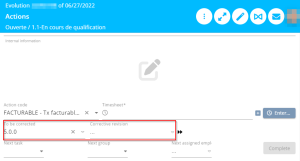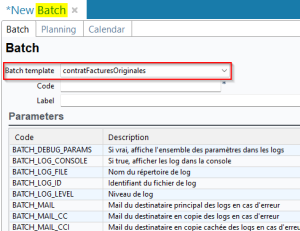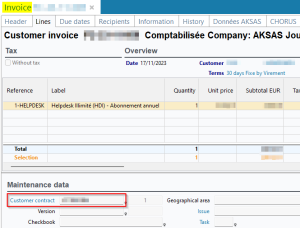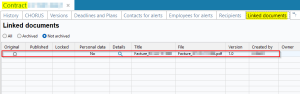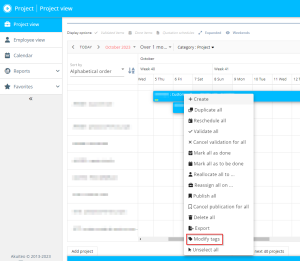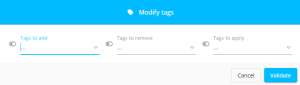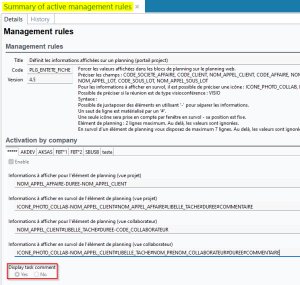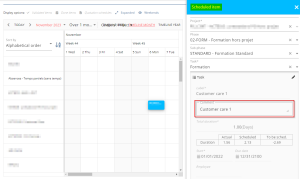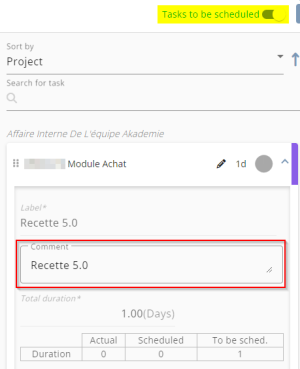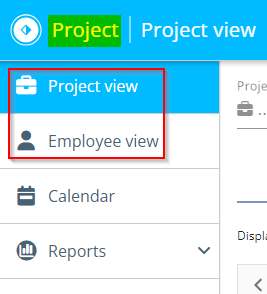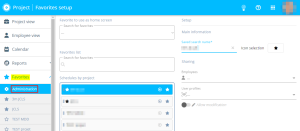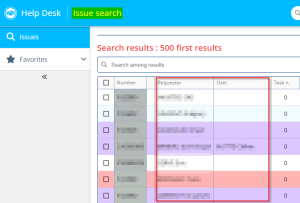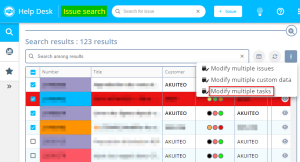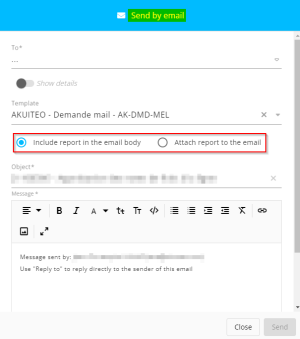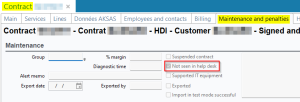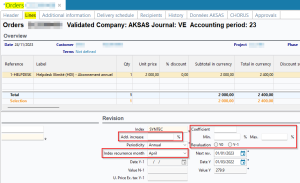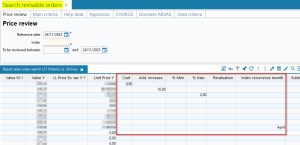5.0.28 revision
|
|
You must take note of the news identified with this icon since it highly modifies Akuiteo's current behavior or it adds significant value. |
| DMF | 24**** AGILE FACTORY * AGILE FACTORY |
In order to standardize corrective revisions between Agile Factory and simplified issues from the Desktop Application, improvements were made to the screen of an issue from the board or the backlog of Agile Factory.
The To be corrected field was added on the left of the Corrective revision field. This new field is used to enter the revision to be corrected. The help list suggests all corrective revisions linked to the template product of the issue.
Previously, in the Corrective revision field, only revisions linked to the revision to be corrected can be entered. Now, all corrective revisions linked to the template product of the issue can be entered, no matter the version of the corrective revision.
| DMF | 0911** ADMINISTRATOR BATCH BATCH |
When the management of PDF originals is enabled for customer invoices in Setup > General Setup > Documents > Manage original PDF by document type, an original document for each customer invoice is generated during its booking.
The contratFacturesOriginales batch (Setup > Batches > Batch creation and modification) was added and is used to add the original document of each booked customer invoice as a linked document on the related customer contract, when that contract is entered in the Customer contract field of the invoice lines.
When the batch is running, it searches for all invoices booked after the latest execution of the batch and whose Customer contract field is entered on at least one line.
For each invoice found, if an original document is present, that document is added automatically as a linked document on the contracts entered on the lines. Thus the original document of the invoice will be visible from the Linked documents tab of the customer contract (Help Desk > Contracts > Customer contracts).
Important
Invoices booked before revision 5.0.28 cannot be processed by the batch. For those invoices, originals must be manually added to documents linked to contracts.
| DMF | 40**** MAIN PORTAL MAIN PORTAL |
The Project menu was added to the Main Portal in order to manage the setup of search fields in Project. The menu contains the following sub-menus:
- Schedule by project corresponding to the new Project view menu in Project;
- Schedule by employee corresponding to the new Employee view menu in Project;
- Timestamped schedule (visible if the
PLG_HORODATEmanagement rule is enabled) corresponding to the Calendar menu in Project.
Each setup screen is used to define in the corresponding scheduling screen:
- criteria accessible or not in quick access, which means search fields that can be added as quick access to filter the calendar.
- criteria accessible or not in advanced search, which are fields available in the advanced search window.
The new following DMFs are required to access the Project menu of the Main Portal:
- 45*** MAIN PORTAL - PROJECT * *
- 4501** MAIN PORTAL - PROJECT PROJECT
- 450101 MAIN PORTAL - PORJECT PROJECT SEARCH SETUP
| DMF | 25**** PROJECT * * |
Important
This evolution requires enabling the following feature flag: Portail project domain > Modification En Lot Des Tags Label. To enable it, go to the Administration console > Configuration > Features, enable the Modification En Lot Des Tags feature flag then log in again.
From the Project view and Employee view menus (and the Calendar menu if the PLG_HORODATE management rule is enabled) menus in Project, tags can be entered in the form when creating a scheduled item.
Previously, to modify tags, the form of each scheduled item had to be opened in order to apply the desired modifications.
Now, tags of one or several scheduled items can be modified by right-clicking on a selection of scheduled items from the calendar then by clicking on Modify tags.
On the modification window, it is possible to enter:
- Tags to add to scheduled items;
- Tags to remove from scheduled items;
- Tags to apply to replace all current tags by the ones entered in the field.
Tip
To empty all the tags of the scheduled items, enable the Tags to apply switch, and leave the field empty.
| DMF | 25**** PROJECT * * |
Previously, the Comment entered on tasks from the Phases and project tasks tab of a project (Desktop Application > Management > Projects) could not be seen or modified on Project.
The Display task comment option was then added to the PLG_ENTETE_FICHE management rule (Setup > General setup > Special parameters > Management rules).
This management rule allows you to customize the information displayed in each schedule block, in the Project view and Employee view menus as well as in the tooltip displayed when hovering over a block. When that management rule is enabled and the new option is set to Yes, the comment of each task is displayed in the following locations on Project:
- By clicking on a scheduled item from the agenda then in the right panel > Task section.
- By viewing a task from the Tasks to be scheduled on the right of the screen. Furthermore, the comment is also displayed as a tooltip when hovering over the task (tooltip limited to the first 256 characters).
- On the task modification window, accessible by clicking on
from one of the aforementioned locations. The comment can be modified on that window.
| DMF | 25**** PROJECT * * |
Reorganized menus
In order to highlight the Project and Employee views of the schedule, the Schedule menu in Project was deleted and replaced by two separate menus:
- Project view which corresponds to the former Schedule menu in the Project view;
- Employee view which corresponds to the former Schedule menu in the Employee view.
Improved filter area
In the Project view and Employee view screens (and the Calendar screen if the PLG_HORODATE management rule is enabled), the filter area was updated in order to make searching easier. Previously, the filter area was a filter field. Now, a search interface is available, like in the Help Desk Portal.
From this search interface, you can:
- Click on Quick access to set search criteria as quick accesses, which means criteria that can be used directly from the search interface.
- Click on Advanced search to access the list of all criteria, including those that are not in quick access.
Criteria available in quick access and in advanced search are defined from the Main Portal (see release note Project: Search criteria configurable for Project).
Favorites administration added
A search can be added as a favorite by entering the desired filters and by clicking on on the right of the filter area. The Administration menu was added under the Favorites menu in order to set up those favorites, especially to share them to other users.
Important
Already existing favorites in Project are preserved so there is no need to set them up again.
| DMF | 25**** PROJECT * * |
From the Project view on Project, a new Year search criterion was added. It is used to enter a year in order to display only projects corresponding to one or several years entered.
To use that criterion, it must be enabled from the Main Portal > Project module > Schedule by project > Search fields.
| DMF | 26**** HELP DESK PORTAL * HELP DESK PORTAL |
The following columns were added in the search results of issues:
- Requester that indicates the requester entered in the Contacts section of each issue;
- User that indicates the user entered in the Contacts section of each issue.
| DMF | 26**** HELP DESK PORTAL * HELP DESK PORTAL |
Important
This evolution requires enabling the following feature flag: Portail support domain > Modifier En Lot Interventions Label. To enable it, go to the Administration console > Configuration > Features, enable the Modifier En Lot Interventions feature flag then log in again.
From the search results of the Help Desk Portal, tasks can be modified on multiple issues at once, without the need to open each issue separately.
This modification by batch feature is available from the search results table, by checking the desired results and by clicking on on the right of the search field then on Modify multiple tasks. The modified task on each result is:
- the input task of the issue if the search returns issues;
- the task displayed in the search results if the search returns tasks.
Accessing this option requires the 260112 HELP DESK PORTAL ISSUE MODIFY MULTIPLE ISSUES.
| DMF | 26**** HELP DESK PORTAL * HELP DESK PORTAL |
Important
This evolution requires enabling the following feature flag: Transverse domain > Ameliorations Mails label. To enable it, go to the Administration console > Configuration > Features, enable the Ameliorations Mails feature flag then log in again.
From the screen of an issue, an email can be sent to the desired email address by clicking on at the top right of the screen.
The following boxes were added under the Template field of the window used to send the email in order to include or not the report in the email body:
- Include report in the email body to include the report in the email body. The report must be available in the HTML format in order to be included in the email body.
- Attach report in the email body to attach the selected report to the email instead of being inside the email body. It is the behavior applied until now.
| DMF | 14**** HELPDESK * * |
In the customer contract (Help Desk > Contracts > Customer contracts), the Not seen in help desk option can be checked in the Maintenance and penalties tab in order to block the creation of new issues on that contract.
Previously, on the Desktop Application and the Help Desk Portal, an issue could not be closed after checking Not seen in help desk on the customer contract.
Now, issues on contracts not seen in Help Desk can be closed.
| DMF |
0202** SALES QUOTATIONS * 0203** SALES SALES ORDERS * |
In quotations (Management > Sales > Quotations) and customer orders (Management > Sales > Orders), the following fields were added to the Revision section of each line in order to better manage price reviews of orders:
- Coefficient which corresponds to the coefficient between 0 and 1 to apply to the price review.
- Add. increase which corresponds to the additional increase percentage to apply.
- Min. and Max. which correspond to the minimum and maximum increase percentages.
- Revaluation which corresponds to the Y or Y-1 year on which the revaluation must be based.
- Index recurrence month which replaces the former Date Y+1 field and corresponds to the reference month for the next index review.
Note
When the selected Index is fix, only Revaluation is visible among those new fields.
On those quotations, this new information will be transferred to orders when converting the quotations to orders.
When reviewing prices of orders (Management > Sales > Review prices > Orders), this information is not taken into account in the simulation and update of prices. The calculation method is identical to the one in the price review of customer contracts.
In order to display this information when reviewing prices of orders, the following columns were also added in the search results:
- Coef
- Add. increase
- % Mini
- % Max
- Revaluation
- Index reference month
| Domain / Sub-domain | Label | Comment |
|---|---|---|
| Portail collaborateur | Nouveau portail collaborateur | Gives access to the Employee module of the new Web Portal that will eventually replace the current Web Portal. Documentation for this new portal is not available yet. |
| Portail collaborateur > Employee | Employee Activity | Gives access to the Employee > Activity overview menu of the new Web Portal. This Activity overview menu offers the same features available in the Web Portal's current Activity overview menu with a new interface. |
| Portail collaborateur > Employee | Employee Agenda | Gives access to the Employee > Timesheets & schedules menu of the new Web Portal. This Timesheets & schedules menu offers the same features available in the Web Portal's current Timesheets & schedules menu with a new interface. |
| Portail collaborateur > Manager | Employee Approvals | Gives access to the Manager > Approvals menu of the new Web Portal. This Approvals menu offers the same features available in the 's current Approvals menu with a new interface.Web Portal |
| Portail collaborateur > Employee | Employee Custom Requests | Gives access to custom requests of the Employee menu in the new Web Portal. Those custom requests menus offer the same features available in the Web Portal's current custom requests menu with a new interface. |
| Portail collaborateur > Employee | Employee Expenses | Gives access to the Employee > Expense reports menu of the new Web Portal. This Expense reports menu offers the same features available in the Web Portal's current Expense reports menu with a new interface. |
| Portail collaborateur > Employee | Employee Leave Requests | Gives access to the Employee > Leave requests menu of the new Web Portal. This Leave requests menu offers the same features available in the Web Portal's current Leave requests menu with a new interface. |
| Portail collaborateur > Manager | Employee Manager | Gives access to the Manager module of the new Web Portal that will eventually replace the current Web Portal. Documentation for this new portal is not available yet. |
| Portail collaborateur > Manager | Employee Manager Times | Gives access to the Manager > Timesheets menu of the new Web Portal. This Timesheets menu offers the same features available in the Web Portal's current Validations > Time menu with a new interface. |
| Portail collaborateur > Manager | Employee Manager Expenses | Gives access to the Manager > Expense reports menu of the new Web Portal. This Expense reports menu offers the same features available in the Web Portal's current Validations > Expense reports menu with a new interface. |
| Portail collaborateur > Manager | Employee Manager Leaves | Gives access to the Manager > Leave requests menu of the new Web Portal. This Leave requests menu offers the same features available in the Web Portal's current Validations > Leave requests menu with a new interface. |
| Portail collaborateur > Employee | Employee Reports | Gives access to the Reports menu of the new Web Portal. This Reports menu offers the same features available in the Web Portal's current Reports menu with a new interface. |
| Portail project | Modification En Lot Des Tags | See release note Schedules: Modification of multiple tags directly from the calendar. |
| Portail support | Amelioration Suspension | See release note Issues: Possibility to put on hold and resume a closed issue. |
| Portail support | Création à partir d'une demande | See release note Issues: New option to create an issue from an existing issue. |
| Portail support | Decloisonnement Portail Client | See release note Help desk: Help desk tabs unpartitioned. |
| Portail support | Modifier En Lot Demandes | See release note Issues: New options to modify multiple issues and their custom data. |
| Portail support | Modifier En Lot Donnees Personnalisees | See release note Issues: New options to modify multiple issues and their custom data. |
| Portail support | Modifier En Lot Interventions | See release note Issues: Added modification of multiple tasks at once. |
| Portail support | Suppression De Demande | See release note Issues: Possibility to delete an issue. |
| Transverse | Ameliorations Mails | See release note Issues: New option to include the report in the email body. |
| Transverse | Catégorisation des résultats | Gives access to the feature allowing you to categorize results on the Main Portal and the Help Desk Portal (see Categorizing results). |
| Transverse | Rapports Dans Les Portails | See release note Reports: Reports added on the Help Desk Portal and Project. |
| Portail support | Recherche Par Defaut | See release note Search: New option to set a search as home screen. |
- In the Administration console > Configuration > Webhooks, the Timeout (endPoint) parameter was added. It is used to enter the duration (in ms) from which the webhook stops waiting for a response from the server.
| Code | Domain | Module | Feature |
|---|---|---|---|
| 45**** | MAIN PORTAL - PROJECT MAIN PORTAL - PROJECT | * | * |
| 4501** | MAIN PORTAL - PROJECT | PROJECT | * |
| 450101 | MAIN PORTAL - PROJECT MAIN PORTAL - PROJECT | PROJECT | SEARCH SETUP |