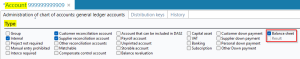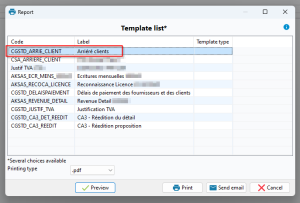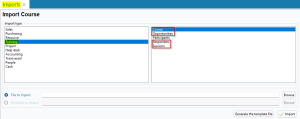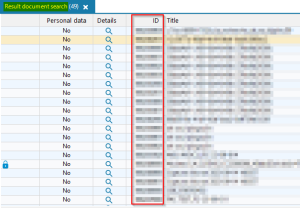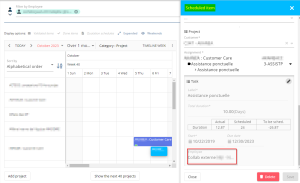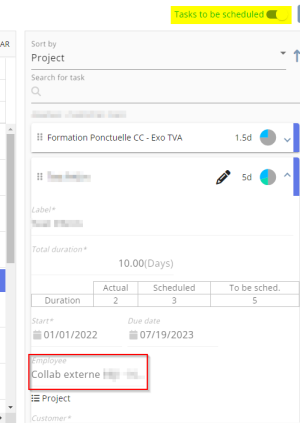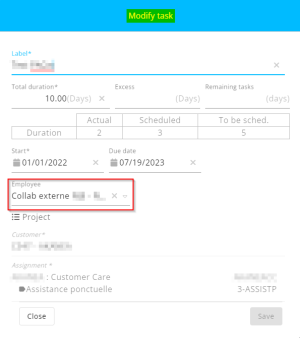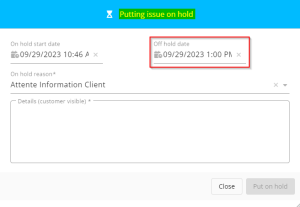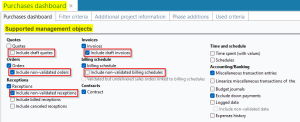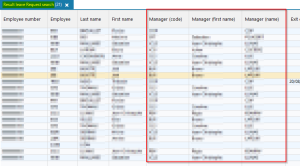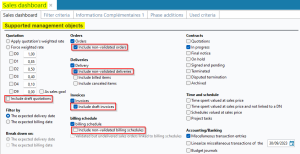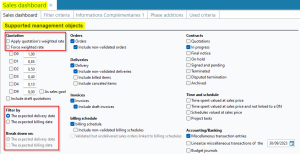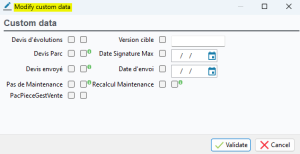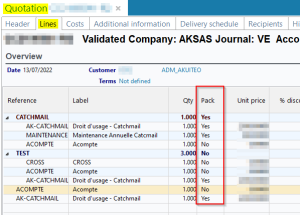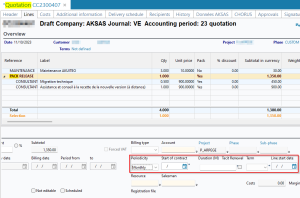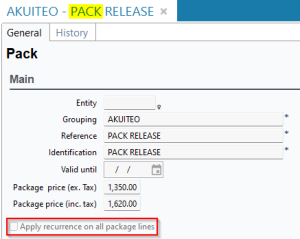5.0.24 revision
|
|
You must take note of the news identified with this icon since it highly modifies Akuiteo's current behavior or it adds significant value. |
| DMF | 0901** ADMINISTRATOR SETUP * |
Previously, in the setup screen of general accounts, which can be accessed in Setup > General setup > Accounting > General accounts, the Balance sheet and Result options could both be checked at the same time. Now, if one of those options is checked, the other one is automatically grayed out and cannot be checked.
| DMF | 18**** TRAINING * * |
In Management > Imports, the following import templates were updated in order to be functional in version 5.0:
- Trainers (Training > Trainers);
- Training opportunities (Training > Opportunities);
- Courses (Training > Course);
The import template for sessions (Training > Sessions) was also added. The new DMF 180327 TRAINING SESSIONS IMPORT SESSIONS is required to use this import template.
| DMF | 10**** OFFICE AUTOMATION * OFFICE AUTOMATION |
The ID column was added to the search results of documents (Tools > Documents). It displays the ID number of documents.
| DMF | 25**** PROJECT * * |
From the Desktop Application, a linked employee can be entered in the Linked employee field of a task, accessible from a project (Management > Projects) in the Phases and project tasks tab.
Until now, this employee was not visible from Project.
The Employee field was then added to tasks on the portal. It can be seen:
- By clicking on a scheduled item from the agenda then in the right panel > Task section.
- By viewing a task from the Tasks to be scheduled on the right of the screen.
The employee can be modified from the task modification window, accessible by clicking on from one of the aforementioned locations.
| DMF | 2601** HELP DESK PORTAL ISSUE ISSUE |
Important
This evolution requires enabling the following feature flag: Portail Support Domain > Amelioration Suspension Label. To enable it, go to the Administration console > Configuration > Features, enable the Amelioration Suspension feature flag then log in again.
An issue can be put on hold by clicking on Put on hold from the header of the issue.
In the context of an issue closed internally or externally, putting on hold and resuming an issue can be useful in order to adjust the calculation of GRT/GFRT counters after processing an issue.
This adjustment can be useful in order to provide customers with reports for example.
Previously, when a closed issue was put on hold, it needed to be resumed manually by clicking on Resume in the header of the issue.
Now, in the window used to resume a closed issue, the off hold date must also be entered. When the issue is put on hold, the issue is immediately resumed with the off hold date entered. The GRT/GFRT counters are then adjusted based on the on hold and off hold dates entered.
| DMF |
1502** DASHBOARDS PURCHASES ANALYSIS * |
In the purchases dashboard (Dashboard > Purchases > Purchases dashboard), the criteria from the Supported management objects were reorganized for more clarity. Search criteria were also added.
Previously, when an object type was checked, non-validated objects for this object type were always included in the analysis and they could not be excluded. For example, if Orders were checked, non-validated orders were always included in the analysis.
The following criteria were then added in order to choose whether non-validated objects are included in the analysis:
- Include draft quotes
- Include non-validated orders
- Include non-validated receptions
- Include draft invoices
- Include non-validated billing schedules
| DMF | 1602** TOOLS LEAVE REQUESTS MANAGEMENT LEAVE REQUESTS MANAGEMENT |
In the leave requests dashboard (Dashboard > Labor > Leave Requests Dashboard), the following columns were added in the analysis in order to display the employee's manager for each line:
- Manager (code)
- Manager (name)
- Manager (first name)
Important
Those columns always display the employee's current manager, even if the manager was different on the date of the leave request.
| DMF |
1501** DASHBOARDS SALES ANALYSIS * |
In the sales dashboard (Dashboard > Sales > Sales dashboard), the criteria from the Supported management objects were reorganized for more clarity. Search criteria were also added and improvements were made to already existing criteria.
Added criteria
Previously, when an object type was checked, non-validated objects for this object type were always included in the analysis and they could not be excluded. For example, if Orders were checked, non-validated orders were always included in the analysis.
The following criteria were then added in order to choose whether non-validated objects are included in the analysis:
- Include draft quotations
- Include non-validated orders
- Include non-validated deliveries
- Include draft invoices
- Include non-validated billing schedules
Improvements of existing criteria
The Weight based on quotation checkbox was replaced by the Apply quotation's weighted rate and Force weighted rate checkboxes under the Quotation section. They are used to choose the weighted rates to take into account:
- Check Apply quotation's weighted rate if you want to use the weighted rates entered on quotations.
- Check Force weighted rate if you want to use weighted rates entered on the search screen of the dashboard.
The Filter by expected billing date field was replaced by the Filter by section that contains the The expected delivery date and The expected billing date fields. They are used to choose the dates on which the analysis is based:
- Check The expected delivery date if you want the analysis to be based on the expected delivery date.
- Check The expected billing date if you want the analysis to be based on the expected billing date.
The Break down according to expected billing date field was replaced by the Break down on section that contains the The expected delivery date and The expected billing date fields. Those checkboxes can be used only when the Smoothing on the period criterion is enabled and are used to choose the order dates on which the breakdown of amounts is based in the analysis, when the period is not entered on orders:
- Check The expected delivery date if you want the breakdown to be based on the expected delivery date.
- Check The expected billing date if you want the breakdown to be based on the expected billing date.
| DMF |
02**** SALES * * 04**** PURCHASES * * 05**** INVENTORY * INVENTORY 18**** TRAINING * * |
Custom data can be modified on multiple objects or third parties at once.
It has been added to the following purchase management objects:
- Quotes (Management > Purchases > Quotes);
- Purchase orders (Management > Purchases > Orders);
- Receptions (Management > Purchases > Receptions);
- Purchase invoices (Management > Purchases > Invoices);
- Purchase billing schedules (Management > Purchases > Supplier billing schedule);
- Purchased item (Management > Purchases > Purchased items);
Note
When the ACH_RUB_LIB management rule is enabled, custom data are available on the header of the purchase management objects.
It has been added to the following sales management objects:
- Opportunity and opportunity lines (Management > Sales > Opportunities)
- Quotations (Management > Sales > Quotations)
- Customer orders (Management > Sales > Orders)
- Deliveries (Management > Sales > Deliveries)
- Customer invoices and credit notes (Management > Sales > Invoices)
- Customer billing schedules (Management > Sales > Billing schedules)
- Sold products (Management > Sales > Sold items)
It has been added to the following training management objects and third-parties:
- Courses (Training > Courses)
- Sessions (Training > Sessions)
- Trainers (Training > Trainers)
The feature can be accessed by right-clicking on the search results of the relevant objects and third parties then by clicking on the Edit multiple custom data option.
Note
For the quotes, two features are available: Edit multiple custom data: Quote and Edit multiple custom data: Purchasing management objects.
Along with those additions, the following DMFs were also added to give employees the right to modify custom data of multiple objects/third parties:
- 010219 PROSPECTING OPPORTUNITIES BATCH UPDATE
- 020247 SALES QUOTATIONS BATCH UPDATE
- 020439 SALES DELIVERIES BATCH UPDATE
- 020572 SALES INVOICES BATCH UPDATE
- 020625 SALES CREDIT NOTES BATCH UPDATE
- 020723 SALES BILLING SCHEDULES BATCH UPDATE
- 040232 PURCHASES QUOTES BATCH UPDATE
- 040426 PURCHASES PURCHASE INVOICES MODIFY BY BATCH
- 040725 PURCHASES CREDIT NOTES MODIFY BY BATCH
- 040821 PURCHASES BILLING SCHEDULES MODIFY BY BATCH
- 050119 INVENTORY PURCHASED PRODUCTS BATCH UPDATE
- 050217 INVENTORY SOLD PRODUCTS BATCH UPDATE
- 180210 TRAINING INTERNSHIPS BATCH UPDATE
- 180328 TRAINING SESSIONS BATCH UPDATE
- 180511 TRAINING TRAINERS BATCH UPDATE
Note
Depending on the status of management objects, other DMFs might be required. For example, to modify custom data for multiple validated quotations, the DMF 020247 SALES QUOTATIONS MODIFY VALIDATED QUOTATION is required with the DMF 020247 SALES QUOTATIONS BACTH UPDATE.
For more information, refer to the Modify multiple custom data chapter for each management object.
| DMF | 02**** SALES * * |
The Pack column was added in the Lines tab of the following management objects:
- Quotations (Management > Sales > Quotations);
- Orders (Management > Sales > Orders);
- Deliveries (Management > Sales > Deliveries);
- Invoices (Management > Sales > Invoices).
This new column allows you to find lines that correspond to packages of sold products. It displays Yes on:
- lines that are packages;
- lines that are part of a package;
- nodes that contain lines that are part of a package.
If none of those cases applies, the columns displays No.
| DMF | 0217** SALES PACKAGES * |
On quotations (Management > Sales > Quotations) and orders (Management > Sales > Orders), a package of sold products can be added and recurrence information can be entered on the package:
- Periodicity
- Start of contract
- Duration (M)
- Tacit renewal
- Term
- Line start date
Previously, when that information was entered on the package, it was always transferred to all lines that the package is composed of. This behavior was not always wanted because recurrence information could be transferred to lines corresponding to non-recurring products.
In packages of sold products (Management > Sales > Package), the Apply recurrence on all package lines checkbox was then added in order to decide whether the recurrence of the package must be applied to all lines:
- If the box is checked, recurrence information of the package is applied to all lines of the package.
- If the box is unchecked, recurrence information of the package is only applied to lines of the package corresponding to recurring sold products. Recurring products are products whose periodicity is not set to Unique in their record sheet (Management > Sales > Sold items).
Note
To keep the previous behavior (recurrence information applies to all lines), make sure to check the Apply recurrence on all package lines in the package setup.
| Domain / Sub-domain | Label | Comment |
|---|---|---|
| Portail collaborateur | Nouveau portail collaborateur | Gives access to the Employee module of the new Web Portal that will eventually replace the current Web Portal. Documentation for this new portal is not available yet. |
| Portail collaborateur > Employee | Employee Activity | Gives access to the Employee > Activity overview menu of the new Web Portal. This Activity overview menu offers the same features available in the Web Portal's current Activity overview menu with a new interface. |
| Portail collaborateur > Employee | Employee Agenda | Gives access to the Employee > Timesheets & schedules menu of the new Web Portal. This Timesheets & schedules menu offers the same features available in the Web Portal's current Timesheets & schedules menu with a new interface. |
| Portail collaborateur > Manager | Employee Approvals | Gives access to the Manager > Approvals menu of the new Web Portal. This Approvals menu offers the same features available in the 's current Approvals menu with a new interface.Web Portal |
| Portail collaborateur > Employee | Employee Custom Requests | Gives access to custom requests of the Employee menu in the new Web Portal. Those custom requests menus offer the same features available in the Web Portal's current custom requests menu with a new interface. |
| Portail collaborateur > Employee | Employee Expenses | Gives access to the Employee > Expense reports menu of the new Web Portal. This Expense reports menu offers the same features available in the Web Portal's current Expense reports menu with a new interface. |
| Portail collaborateur > Employee | Employee Leave Requests | Gives access to the Employee > Leave requests menu of the new Web Portal. This Leave requests menu offers the same features available in the Web Portal's current Leave requests menu with a new interface. |
| Portail collaborateur > Manager | Employee Manager | Gives access to the Manager module of the new Web Portal that will eventually replace the current Web Portal. Documentation for this new portal is not available yet. |
| Portail collaborateur > Manager | Employee Manager Times | Gives access to the Manager > Timesheets menu of the new Web Portal. This Timesheets menu offers the same features available in the Web Portal's current Validations > Time menu with a new interface. |
| Portail collaborateur > Manager | Employee Manager Expenses | Gives access to the Manager > Expense reports menu of the new Web Portal. This Expense reports menu offers the same features available in the Web Portal's current Validations > Expense reports menu with a new interface. |
| Portail collaborateur > Manager | Employee Manager Leaves | Gives access to the Manager > Leave requests menu of the new Web Portal. This Leave requests menu offers the same features available in the Web Portal's current Validations > Leave requests menu with a new interface. |
| Portail collaborateur > Employee | Employee Reports | Gives access to the Reports menu of the new Web Portal. This Reports menu offers the same features available in the Web Portal's current Reports menu with a new interface. |
| Portail support | Amelioration Suspension | See release note Issues: Possibility to put on hold and resume a closed issue. |
| Portail support | Création à partir d'une demande | See release note Issues: New option to create an issue from an existing issue. |
| Portail support | Ergonomie des messages sur demandes simplifiées | See release note Simplified issues: Possibility to send a direct message from the Issue tab. |
| Portail support | Modifier En Lot Demandes | See release note Issues: New options to modify multiple issues and their custom data. |
| Portail support | Modifier En Lot Donnees Personnalisees | See release note Issues: New options to modify multiple issues and their custom data. |
| Portail support | Catchmail : messages sur demande | See release note CatchMail: Sending direct messages with CatchMail. |
| Portail support | Suppression De Demande | See release note Issues: Possibility to delete an issue. |
| Transverse | Catégorisation des résultats | Gives access to the feature allowing you to categorize results on the Main Portal and the Help Desk Portal (see Categorizing results). |
| Transverse | Conditional Formatting Result | See release note Help Desk Portal and Main Portal: Conditional formatting added. |
| Transverse | Rapports Dans Les Portails | See release note Reports: Reports added on the Help Desk Portal and Project. |
| Portail support | Recherche Par Defaut | See release note Search: New option to set a search as home screen. |
| Code | Domain | Module | Feature |
|---|---|---|---|
| 010219 | PROSPECTING | OPPORTUNITIES | BATCH UPDATE |
| 020247 | SALES | QUOTATIONS | BATCH UPDATE |
| 020439 | SALES | DELIVERIES | BATCH UPDATE |
| 020572 | SALES | INVOICES | BATCH UPDATE |
| 020625 | SALES | CREDIT NOTES | BATCH UPDATE |
| 020723 | SALES | BILLING SCHEDULES | BATCH UPDATE |
| 040232 | PURCHASES | QUOTES | MODIFY BY BATCH |
| 04026 | PURCHASES | RECEPTIONS | MODIFY BY BATCH |
| 040725 | PURCHASES | CREDIT NOTES | MODIFY BY BATCH |
| 040821 | PURCHASES | BILLING SCHEDULES | MODIFY BY BATCH |
| 040917 | PURCHASES | TEMPORARY INVOICES | OVERWRITE WITH ORDER LINES |
| 040918 | PURCHASES | TEMPORARY INVOICES | OVERWRITE WITH BILLING SCHEDULE LINES |
| 040919 | PURCHASES | TEMPORARY INVOICES | OVERWRITE WITH RECEPTION LINES |
| 050119 | INVENTORY | PURCHASED PRODUCTS | MODIFY BY BATCH |
| 050217 | INVENTORY | SOLD PRODUCTS | BATCH UPDATE |
| 180210 | TRAINING | INTERNSHIPS | BATCH UPDATE |
| 180327 | TRAINING | SESSIONS | IMPORT SESSIONS |
| 180328 | TRAINING | SESSIONS | BATCH UPDATE |
| 180511 | TRAINING | TRAINERS |
BATCH UPDATE |