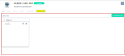Customers and prospects
| DMF |
0101** PROSPECTING PROSPECTS * 0201** SALES CUSTOMER * |
Important
This feature requires the feature flag Portail ventes Domain > Portefeuille Label.
To carry out their job, sales people need an address book that gathers all prospects and customers, as well as the associated contacts. The salesperson can searcr contact and view the different record sheets to access all relevant information.
Customers and prospects are accessible from the CRM module > Customers menu.
Important
The creation of a customer or a prospect can only be performed from the Desktop Application.
Reference
To search for and open a customer or prospect, refer to Searching for customers and prospects.
When a customer or prospect record sheet is opened, the header banner is displayed at the top of the screen.
It contains the main information of the third-party and gives access to different views:
| Item | Description |
|---|---|
| Title line |
Displays the name and code of the customer or prospect. |
| Sub-title | Displays the status defined in the general information of the customer or prospect record sheet (see Status). |
| Color indicators |
Displays the 3 color indicators defined in the general information of the customer or prospect record sheet (see Indicator 1 to Indicator 3). |
| Customer state | Indicates whether the record sheet corresponds to a customer, a draft prospect, or a validated prospect. |
| Views |
A customer or prospect record sheet can be displayed in different views depending on the need. Click on the desired view to display it. Reference For more information about the views of the customer or prospect record sheet, refer to Managing views. |
The customer or prospect record sheet screen can be displayed in different views depending on the need.
The available Views are displayed on the left of the upper banner of the customer or prospect record:
| View | Description |
|---|---|
| Header |
Allows you to display header information and the left pane that contains the following information:
Reference For more information about the Header view of the customer or prospect, refer to Managing the Header view of a customer or prospect. |
| Activities |
Allows managing actions and displaying the history and opportunities of the customer or prospect. Reference For more information about the Activities view, refer to Managing the Activities view of a customer or prospect. |
| Contact |
Allows managing the contacts of the customer or prospect. Reference For more information about the Contacts view, refer to Managing the Contacts view of a customer or prospect. |
| Business links |
Allows managing the business links of the customer or prospect. Reference For more information about the Business links view, refer to Managing the Business links view of a customer or prospect. |
| Affiliation links |
Allows managing the affiliation links of the customer or prospect. Reference For more information about the Affiliation links view, refer to Managing the Affiliation links view of a customer or prospect. |